Creating a flowchart for decision making helps people, especially those who have allodoxaphobia to make a decision correctly and quickly.
Decision making is a daily activity for any human being and business organizations. And a flowchart is the graphical representation of a process, people who need to make a decision will do in a same easy way if there is a flowchart for decision making in place. They can also remove any duplicated steps as all steps are visible in the flowchart.
Processes of Decision Making
There are 7 detailed steps as follows to make a decision.
Step 1. Fully analyze the problem and identify the decision purpose.
Step 2. Try to collect all the information and stakeholders related to the problem.
Step 3. Set up the criteria for judging the alternatives.
Step 4. Brainstorm all the ideas and evaluate them.
Step 5. Choose the best one among alternative
Step 6. Carry out the decision.
Step 7. Review your decision & its consequences
Steps to Create Flowchart for Decision Making
The flowchart maker i usually use is such a smart program which can simplify the flowchart creating process into following quick steps.
- Launch the maker, go to the File menu, click New > Flowchart, then double click the icon of Basic Flowchart to open a blank flowchart drawing page.
- Drag flowchart symbols from left libraries and drop on the drawing page, then double click symbols to type information.
- Choose a correct connector from Connector on Home page to connect symbols manually or just click the floating buttons around to connect automatically.
- Just navigate to Page Layout and change the theme from various built-in themes if you are not satisfied with the current one.
- Click Save on File tab to save as the default .eddx format, or you can also select Export & Send under File to export the decision making flowchart to images, PPT, PDF, Word format .etc.
Below is the created decision making flowchart example.
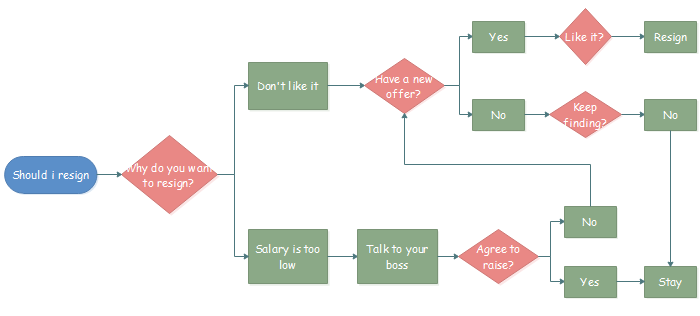
Software to Create Flowchart for Decision Making
People are prefer flowchart maker which enables them to be almost hands free, what means this kind of program should at least have following handy features.
1. It provides a large quantity of standard flowchart shapes for users to drag and drop. Even a newbie can draw professional flowcharts with it.
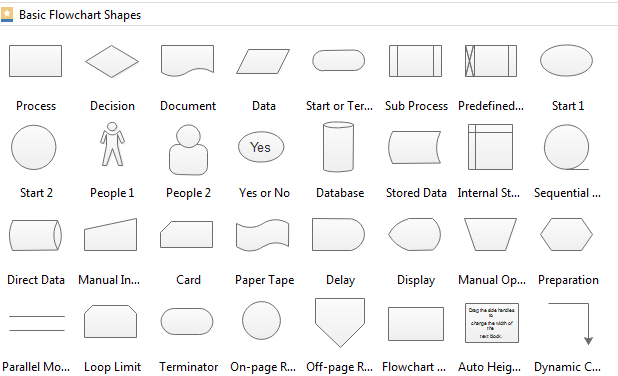
2.It simplifies the flowchart creating process by offering abundant flowchart templates for free downloading and editing. Just download one you like and customize the contents to meet your demand.
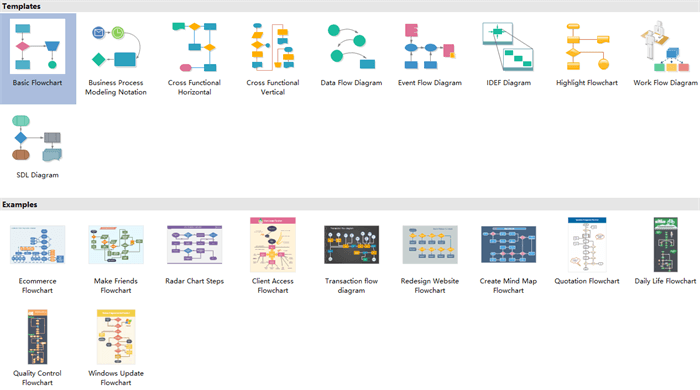 3.Its smart drawing guide enable users to connect, align and space symbols automatically with no need to do those one by one.
3.Its smart drawing guide enable users to connect, align and space symbols automatically with no need to do those one by one.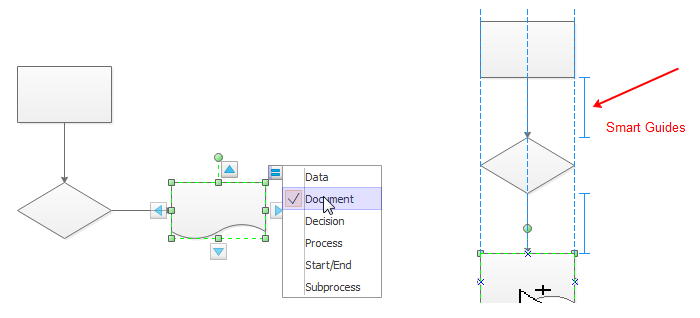 4.It supports inserting hyperlinks, attachments and notes to flowchart, which can make flowchart more resourceful and attractive.
4.It supports inserting hyperlinks, attachments and notes to flowchart, which can make flowchart more resourceful and attractive.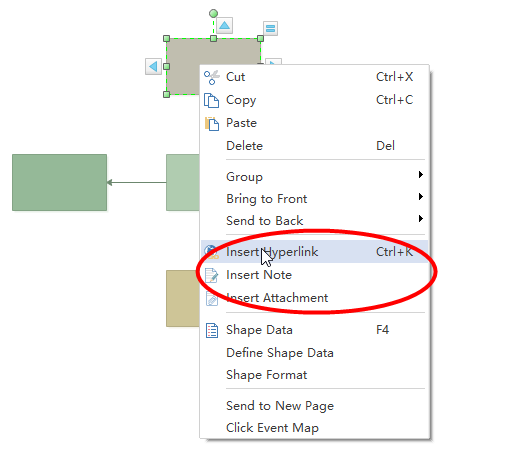
没有评论:
发表评论