And this article will give an example to illustrate the file formats conversion.
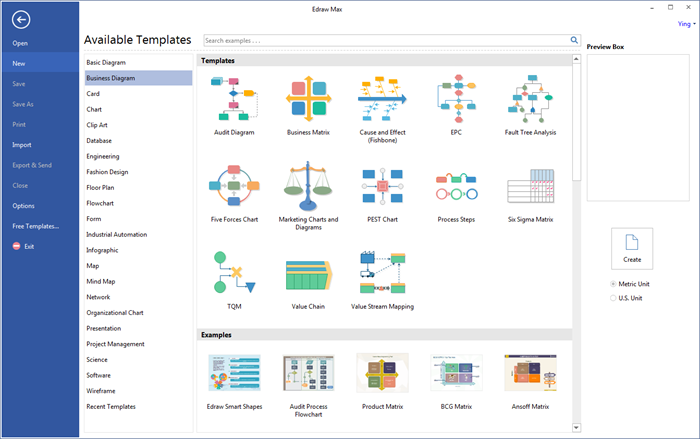
Firstly, you should choose the diagram software which supports the file formats conversion and run it.
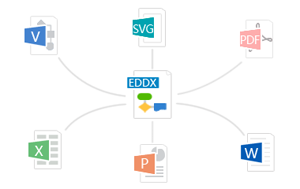
Secondly, click Open to open a Flowchart
Fourthly, browse your computer and choose a location to save your PDF file.
Fifthly, then you get your flowchart successfully converted to PDF with just several clicks. Below is a converted PDF example for your reference. Isn't it very easy and fast?



没有评论:
发表评论